Team Members
- Thu (Tracy) Le
- Nejat Can
- Ngoc Tram Nguyen
- Oishee Rahman
Customer

- Karen Fellows, Baxter International
Mentor
- Edmund Lalor
- Amy Lerner
- Scott Seidman
- Mark Truskinovsky
Introduction
Alarm fatigue describes the exhaustion felt my health care workers that causes them to ignore safety alerts, therefore decreasing quality of healthcare and putting patients at risk [1]. Our app is meant to be used in conjunction with Baxter’s Smart Infusion Pumps to improve alarm management on various areas of the hospital. The prototype uses Google Firebase to model the EMR [2] and the pump itself to display sample patient profiles, medication information, and simulate alarms. The EMR is an existing system to keep track of patient information, especially pertaining to the type of care and medication they received. While Baxter’s pumps monitor for errors (i.e. infusion complete, upstream occlusion), there are no way to observe this data in real time. Our project is a proof-of-concept that by integrating multiple devices and healthcare platforms, we can create a robust alarm management system that can tackle alarm fatigue in a hospital.
Problem statement
Smart Infusion pumps have gained a larger presence in hospitals to mitigate medical errors by pairing a unique drug library to the device, incorporating thresholding technology, and alarms. However, infusions are still susceptible to dosing errors due to poor clinician interface and alarm fatigue.We narrow down our problem statement to two main problems to solve: Multiple alarms and too much information causing delays in treatment due to alarm fatigue and information overload.
- Nurses often have to look for the alarming pump in their care area, which is very hard to located
- Physicians needs quick access to patients’ medication information for monitoring purposes and faster response to emergencies
Customer Scenario and Stakeholders
Customer scenario (PICU at Golisano Children’s Hospital): There are multiple rooms on the floor and ICU that nurses have to take care of. Each patient used multiple infusion pumps. ICUs also have a “bay,” which is one large room with many patients. In the bay, the aural alarm delivery problem is exacerbated because there are no walls for sound insulation, therefore the sounds mix together.
Stakeholders: Baxter, physicians, patients, hospital administrators, employee, and staff
We present this customer scenario based on our observations at the nationally representative URMC intensive care unit, at which we detected a significant customer need for fatigue due to aural alarm delivery. We seek to address this need by designing an application that delivers alarms visually.
Therefore, having one central app (infusion pump telemetry) that displays multiple pumps across different rooms on one mobile interface is crucial for improving patients’ care efficiency and accuracy.
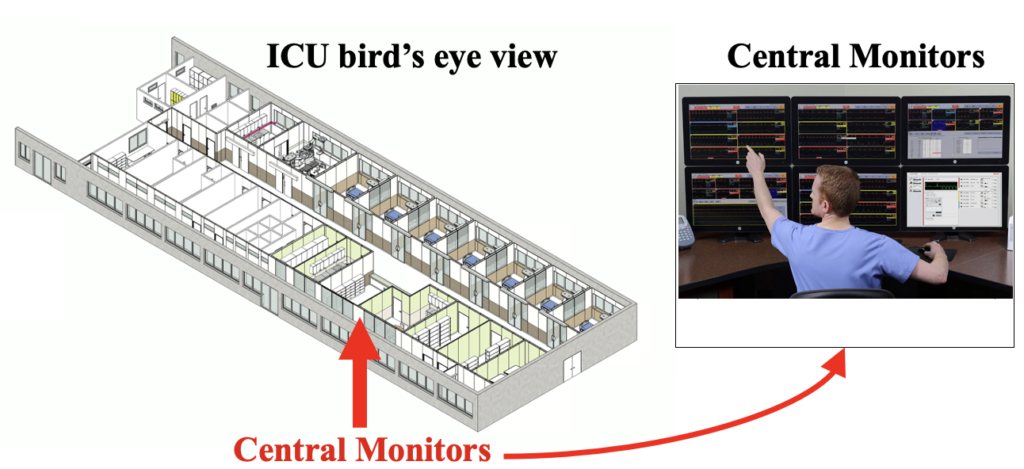
Design Overview
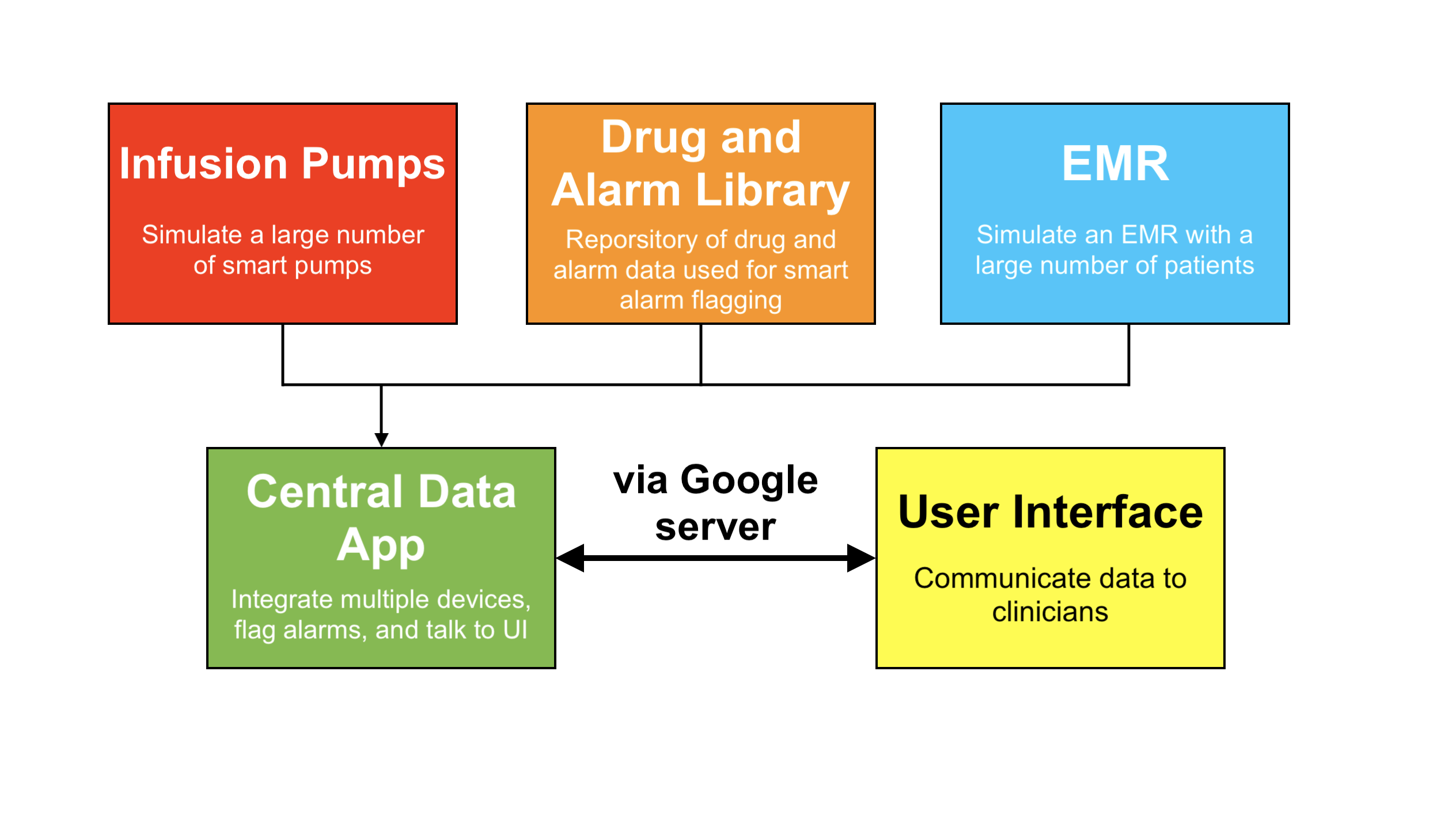
Application Back-end:
- synthesize.py: Synthesize dummy data based on a skew Poisson distribution. Four main inputs: (1) Probability of an alarm, (2) Number of care area, (3) Number of patient, (4) Average number of pump per patient
- alarm_flagging: Differentiate default Baxter alarm (such as infusion complete, secondary complete), clinically actionability of the alarm, high risk medication determination
- combine.py: Compare the data to the standard requirement set for alarm, create the json data, flag alarms, and automatically push data onto the cloud database
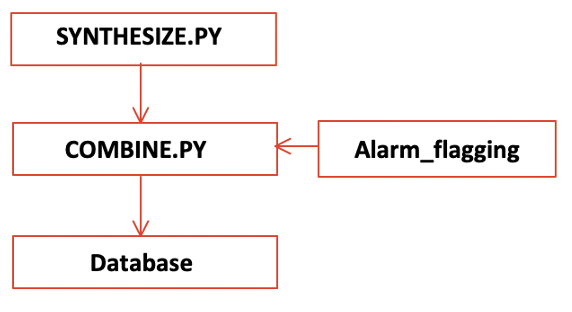
Application front-end logic:
- Login screen for Baxter Smart Room App
- Nurses have one assigned care area. Upon login, they are shown all the patients they are currently in their care (with the care area being display on the top of the screen)
- For each box, a time bar to will display how long it will take for current infusion to be complete
- Patients are sorted by highest priority of attention (by highest alarm severity going off). If patients are of the same severity, they will be sort ed by room number
- Nurse can select a patient to see all the pumps connected to that patient
- The user can tap on each box to see an enlarged or more detailed description of the medication.
- User can “slide” to see more pumps connected to the current patient selected
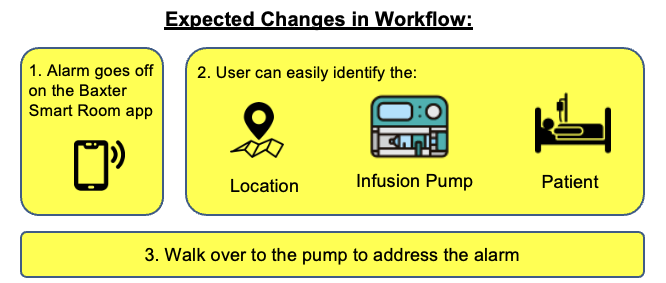
Conclusions and Future Direction
Our app serves as a tool to bridge the communication gap within the medical team and improve workflow on the floor. While there were significant latencies in navigating the app, it can be resolved by better memory allocation in the coding process. A significant limitation of our system is that any sudden drop in signal/Wi-fi in a clinic will stop the app from syncing and pose a threat to patient well-being.
We asked several clinicians at URMC and RCR about their opinions on what they want to see next [3]. All respondents said they’d like the app to alarm even when it is closed (like a phone call). They would also prefer the app to be customizable to different care areas (i.e. number of patients, specialty). Baxter can look into improving the app in these areas should they decide to build on our prototype.
