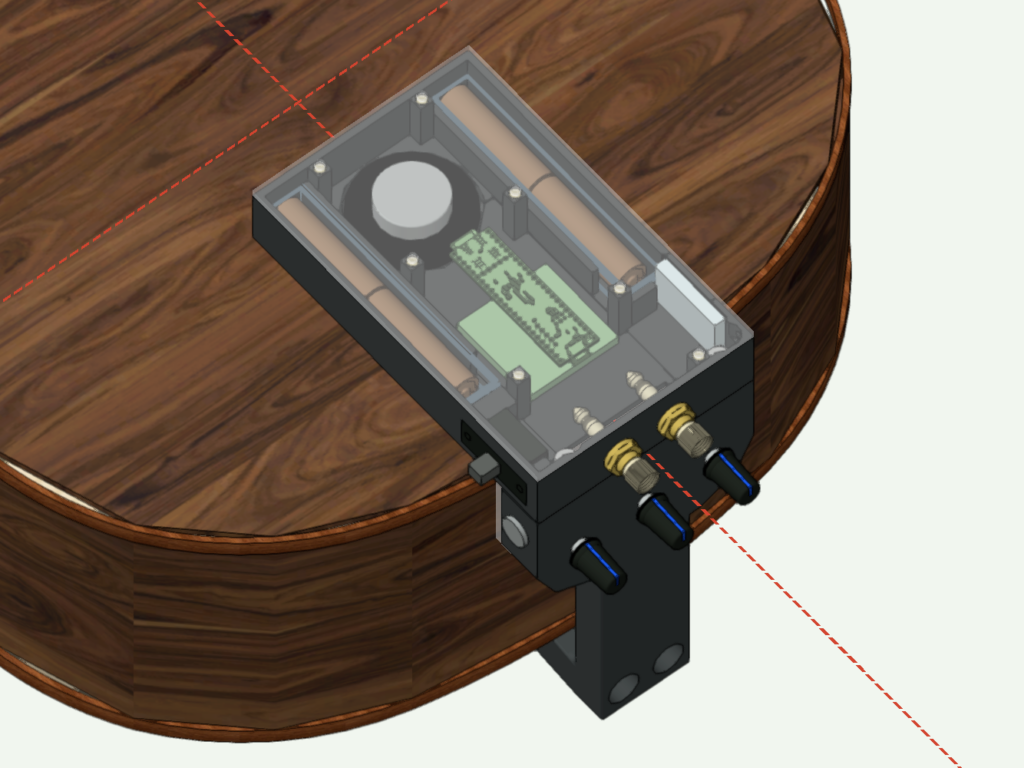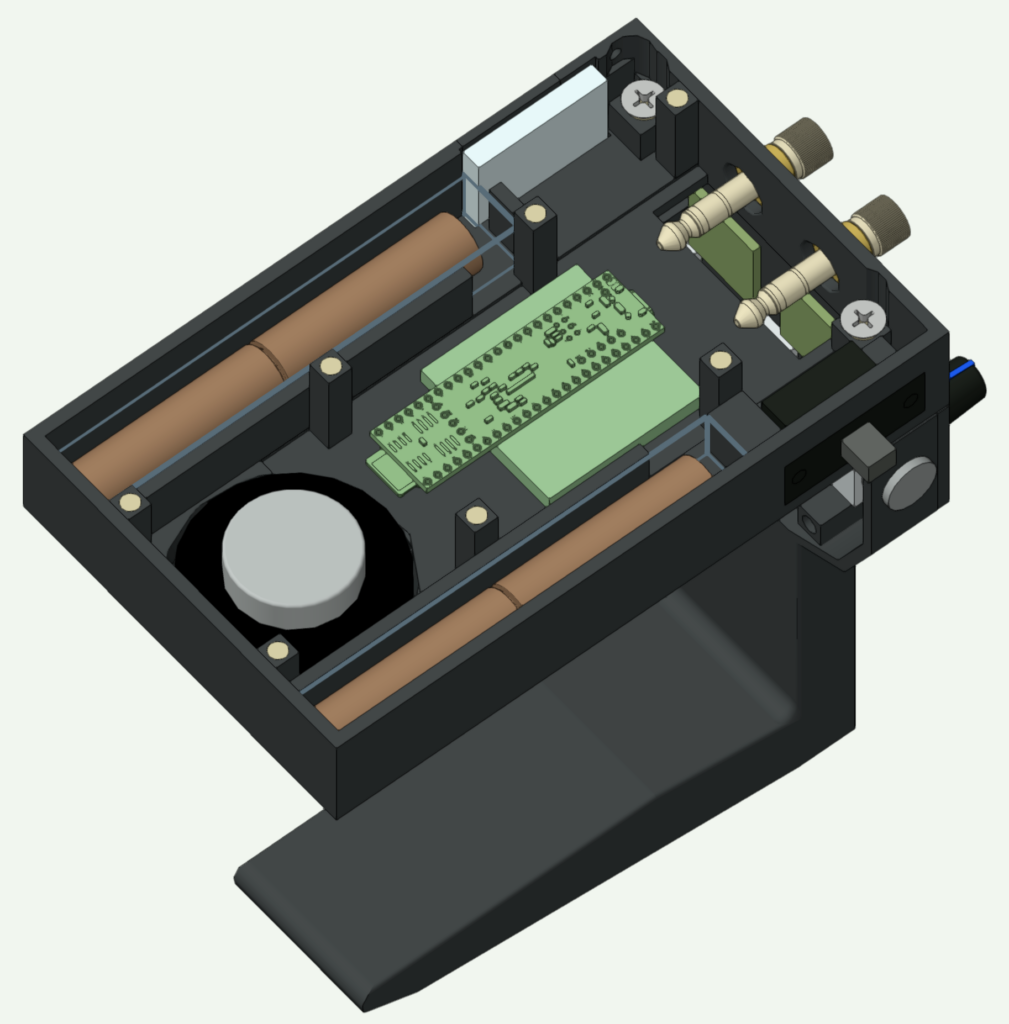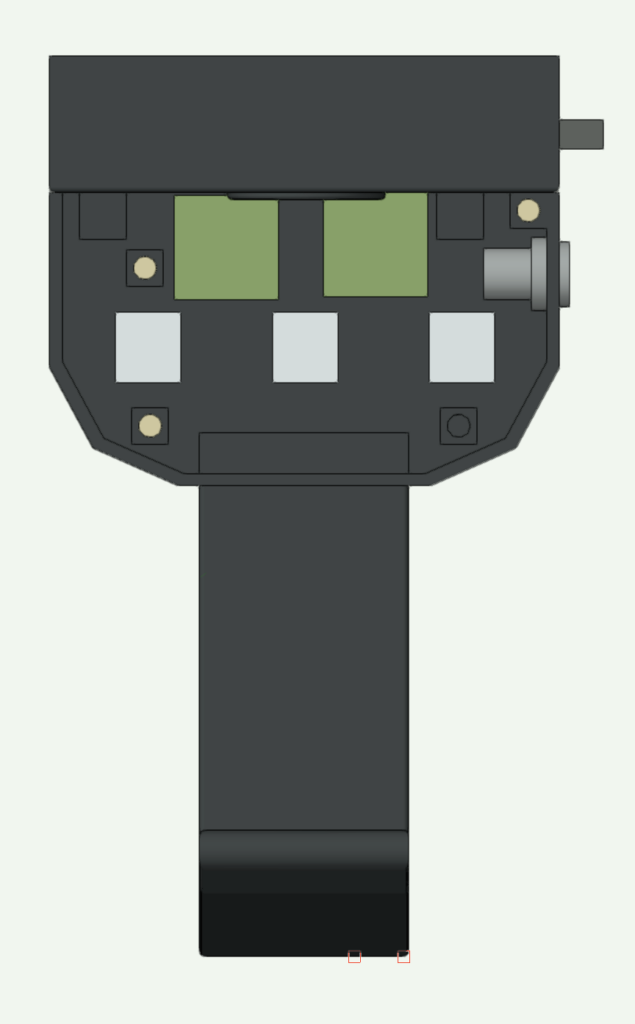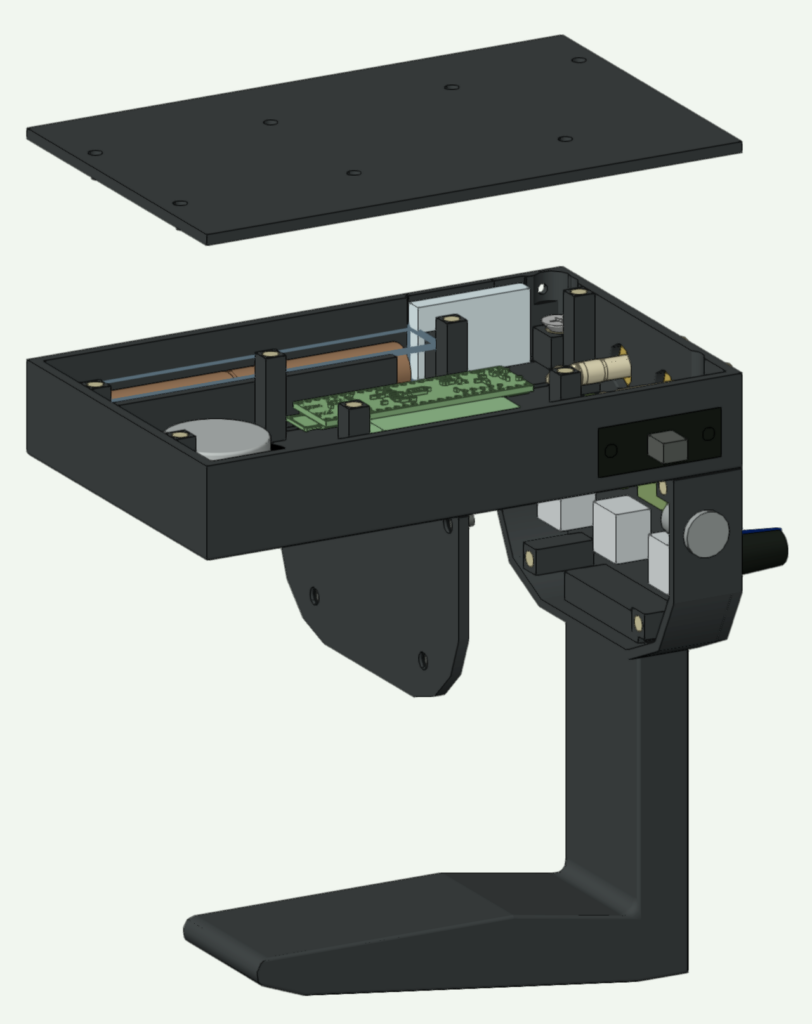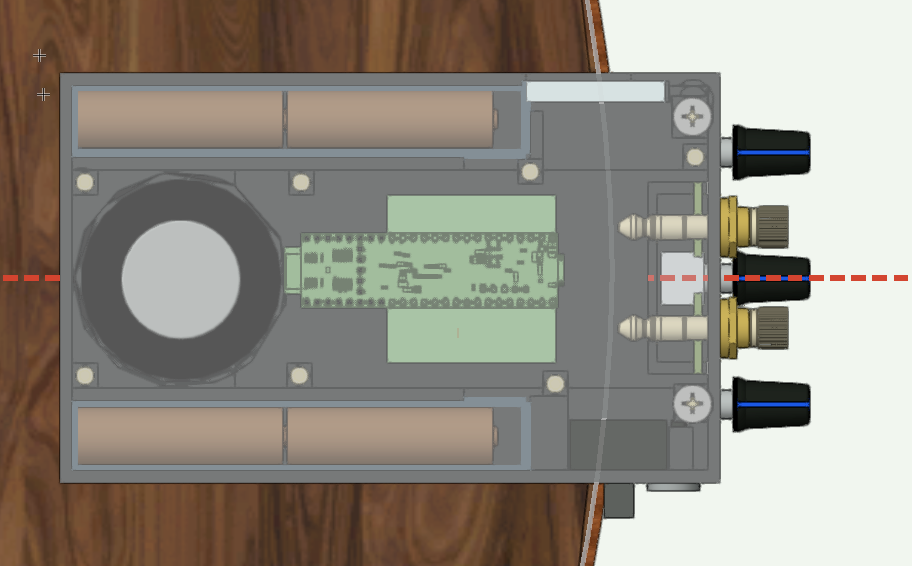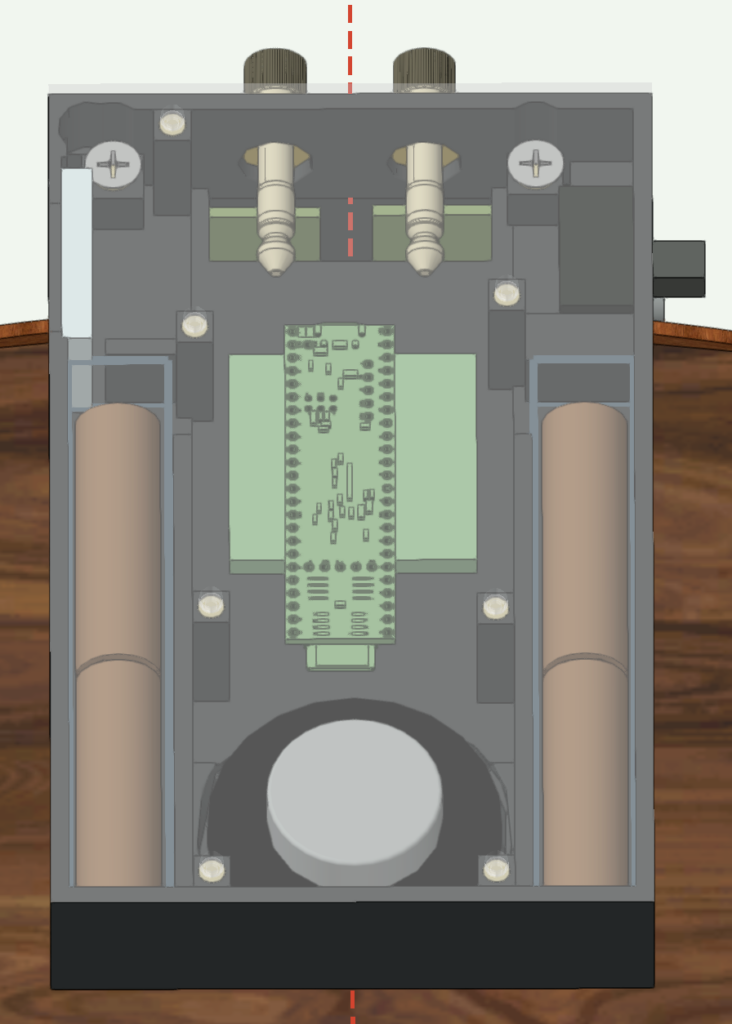TEAM
- Seth Roberts, Audio and Music Engineering ’23
- Michael A Wizorek, Audio and Music Engineering ’23
- Geoffrey Kulp, Audio and Music Engineering ’23
- Dylan Edelman, Audio and Music Engineering ’23
MENTORS
Michael Heilemann, Tre DiPassio, Dan Phinney, Sarah Smith,
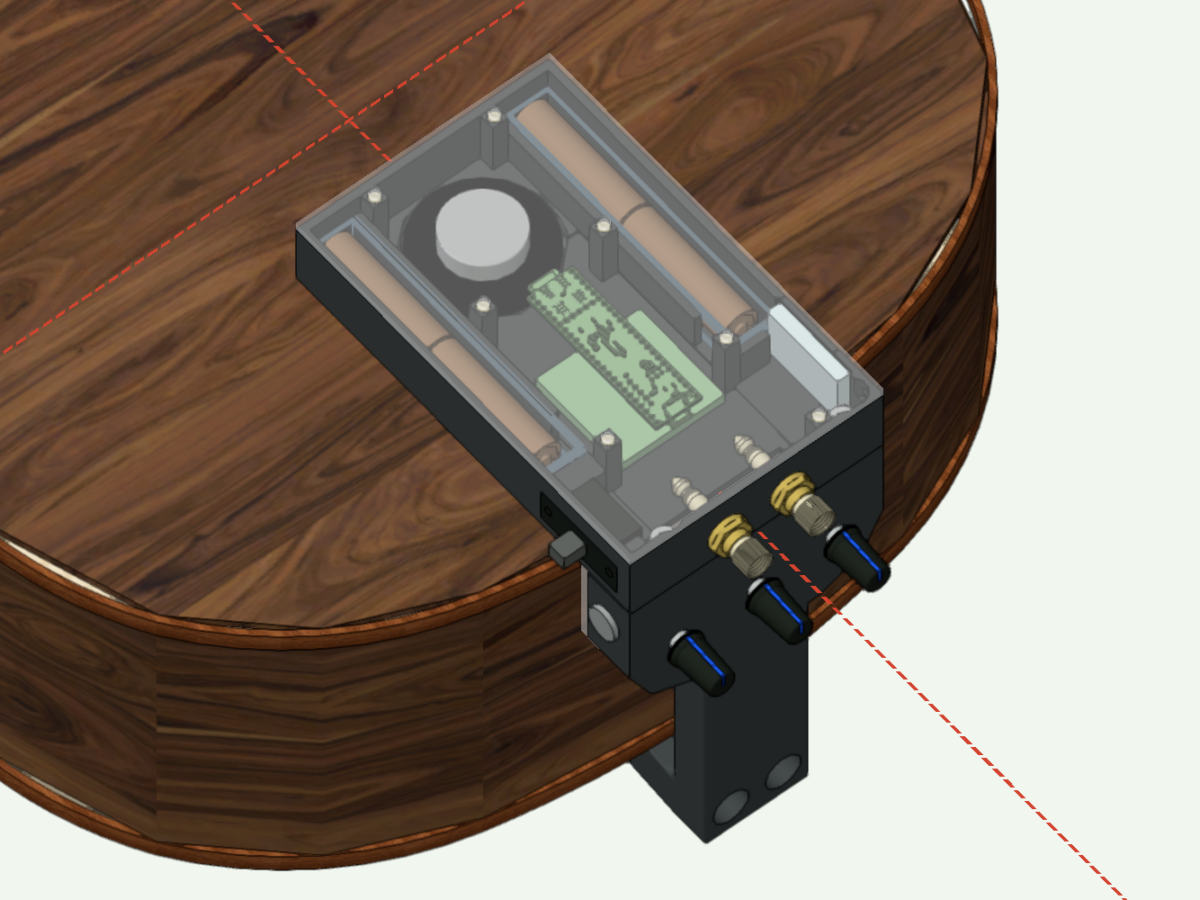
Motivation for Research
Existing devices such as the Tonewood Amp and HyVibe Guitar allow acoustic guitarists to play with audio effects, such as reverb and delay, by resonating the guitar’s body with a transducer. While these devices are effective in concept, they lack in their user experience, sound quality, and price. The Tonewood Amp’s effects sound significantly worse than their studio standard plugin equivalents and the device is inconvenient to mount and remove. We aimed to create a device with improved sound quality, a more intuitive UI, a wider list of effects, and simpler mounting methods. This device would be useful to both casual guitarists, especially those playing outside, as well as performing and professional musicians.
Effect and Controls Demo
Digital Signal Processing
The device utilizes a Teensy 4.1 Microcontroller for both audio I/O and processing. Since our device needs to work in real-time, circular buffers are are used throughout the audio effects’ algorithms as this configuration lends itself most naturally to FIFO logic (such as audio). This provides a maximum buffer size that varies between effects so that each algorithm uses a minimal amount of storage. To allow our device to then process multiple effects simultaneously at the highest quality, they were ordered in a similar fashion to a guitar pedal rack signal chain (shown below). To ensure that samples are not skipped when using fractional delay lengths, linear interpolation is performed between samples. The reverb is more specifically a Schroeder Reverb, featuring a group of parallel feedback comb filters with differing delay lengths followed by a series of allpass filters. The chorus and tremolo effects both make use of a Low Frequency Oscillator in order to change certain parameters like delay length and amplitude respectively.
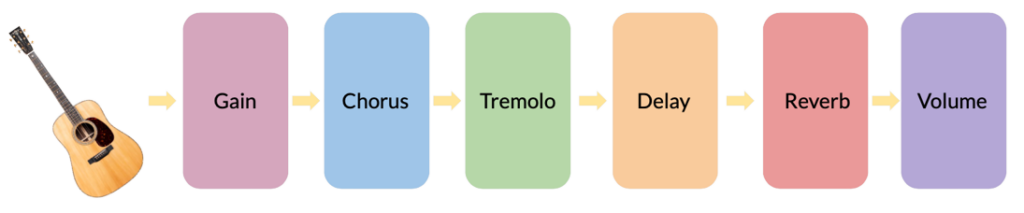
Hardware
POWER SUPPLY
The layout of the power supply is shown in the image to the left. The system is powered by 4 AA lithium battery cells, each supplying 1.5V (6V total to the system). The Teensy and amplifier are connected to the batteries in parallel. A voltage regulator connected with multiple capacitors ensures a consistent and noise free voltage is supplied to the amplifier. The Teensy, with its built-in voltage regulator, powers the OLED display. The rotary encoders used to control the system ground to the negative terminal of the battery.
AMPLIFIER AND TRANSDUCER
A 10-Watt Transducer is pressed against the backside of the acoustic guitar. The transducer is powered by an amplifier running at around 4.5V, The Teensy sends the altered guitar audio to the amplifier via its Line-Out, allowing for a clean signal to be played back through the transducer. The audio will resonate through the guitar housing and produce audio as if it is being played by the guitar itself.
SCREEN AND ENCODERS
The Adafruit OLED screen has 128×32 pixels that communicate via SPI to the Teensy where it is controlled by 3 detented knobs, each having 12 steps. The knobs also are buttons which can be pressed or held.
CONTROLS
| Knob 1 | Knob 2 | Knob 3 | |
| Scroll | Change parameter to select Adjust parameter (After click) | Cycle through effects and presets | Cycle between volume/gain Adjust selected setting |
| Click | Select parameter to adjust | Toggle current effect | Select volume or gain to adjust |
| Hold | Reset all parameters of current effect | Save to preset | Delete preset |
Housing and Mounting
When designing the housing for the device we tried to make it as low-profile as possible while also accommodating all the components we had to fit inside. This included
- Teensy microprocessor
- Transducer
- Audio input/output
- (x4) AA batteries
- Battery charging chip
- Device charger
- Amplifier
- Rotary encoders
- Display
- Power switch